The Email Sequence That Earned Us $100,000 in 30 Days
Like most small businesses, they used to get 90% of new clients from referrals
Like most small businesses, they used to get 90% of new clients from referrals
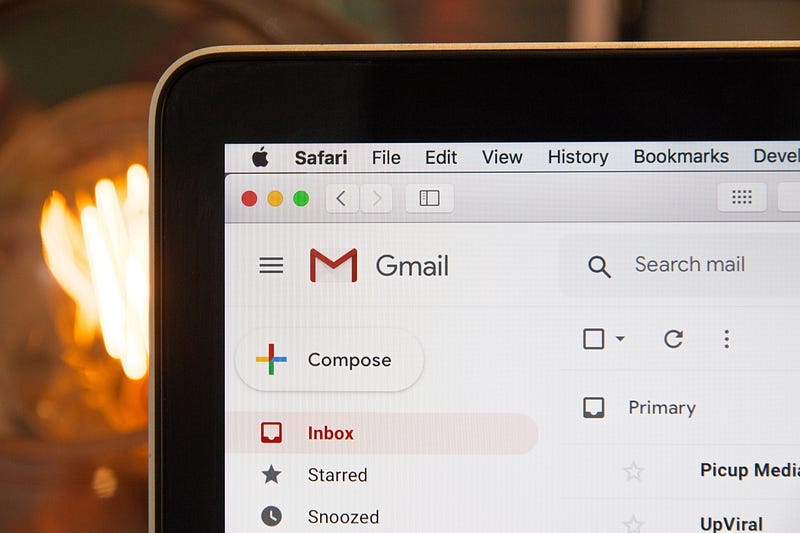
Like most small businesses, we used to get 90% of new clients from referrals.
If we had more time, we’d generate leads through inbound marketing. If we had more money, we’d purchase $30,000+ in …


